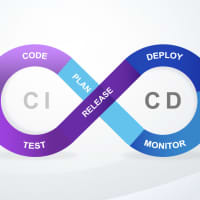
CI/CD Pipeline: Accelerate Software Development
Table of Contents
Table of Contents
🚀 Introduction to CI/CD Pipeline in DevOps
In modern software development, CI/CD (Continuous Integration/Continuous Delivery) is an essential part that automates the development, testing, and deployment process. Implementing a CI/CD Pipeline helps DevOps teams increase speed, quality, and reliability of products while minimizing risks when deploying to production environments.
What is CI/CD? (Continuous Integration & Continuous Delivery)
CI/CD stands for Continuous Integration and Continuous Delivery. These are two important practices in DevOps that automate the build, test, and deployment process. CI helps detect errors early through automated testing whenever there is a code change, while CD ensures the software is always ready to be deployed to production.
Why Use a CI/CD Pipeline in Software Development?
Before CI/CD became the standard, development teams often faced “integration hell” due to manual code merging, which was error-prone and time-consuming. CI/CD solves this problem by automating the entire process, saving time, reducing errors, and speeding up product releases.
Main Stages of a CI/CD Pipeline
An effective CI/CD pipeline usually includes the following stages:
- Source (Source Code Management):
- Code is pulled from a version control system like Git (GitHub, GitLab).
- Build:
- The application is compiled or packaged from the source code.
- Test (Automated Testing):
- Run unit tests and integration tests to ensure code quality.
- Deploy:
- The application is automatically deployed to staging or production environments.
Key Benefits of CI/CD Pipeline for DevOps
- Accelerate software development: Automating repetitive steps shortens release cycles.
- Improve product quality: Automated testing helps catch bugs early and reduce risks.
- Increase reliability and stability: Automated deployment reduces human error.
- Easily adapt to changes: Teams can quickly respond to new requirements.
- Boost deployment confidence: Automated pipelines provide better control over the release process.
How to Implement a CI/CD Pipeline in Real Projects
To implement CI/CD effectively, you should:
- Choose the right CI/CD tools: Jenkins, GitHub Actions, GitLab CI/CD, CircleCI, Azure DevOps, etc.
- Set up automated pipelines: Build workflows to automate build, test, and deploy steps.
- Write automated tests: Ensure code is always quality-checked before deployment.
- Optimize your pipeline: Reduce execution time and increase efficiency.
- Monitor and track your pipeline: Detect and resolve errors promptly.
Example of a Real CI/CD Pipeline Workflow
- Commit code: Developer pushes code to GitHub.
- Automatic build: GitHub Actions or Jenkins triggers the build workflow.
- Automated testing: Run unit and integration tests.
- Deploy to staging: If tests pass, the app is deployed to the staging environment.
- Approve and deploy to production: Team members review and approve, then deploy to production.
See also: Automate your system with Ansible
Conclusion: CI/CD Pipeline – The Key to Modern DevOps Success
The CI/CD Pipeline is the optimal solution for software development teams to increase speed, improve quality, and ensure product reliability. Start applying CI/CD to your projects to fully leverage the power of automation in DevOps.
Related keywords: CI/CD, DevOps, Continuous Integration, Continuous Delivery, Automation, Pipeline, Software Development, Deployment, Testing, Build, Release Management.
Related Posts
What are Microservices? Do You Really Need Them?
Learn about microservices architecture: components, pros and cons, and when to apply it to your project.
Read moreMicroservices là gì? Bạn có thật sự cần đến nó?
Tìm hiểu về kiến trúc microservices: thành phần, ưu nhược điểm và khi nào nên áp dụng cho dự án của bạn.
Read moreBuilding a Self-Hosted Dynamic DNS Server with Fastify and dns2
Learn how to create a self-hosted Dynamic DNS (DDNS) server using Fastify and dns2, perfect for homelabs and small networks.
Read moreHướng dẫn xây dựng và triển khai Remote MCP Server miễn phí với Cloudflare Workers
Cách tự tạo và deploy Remote Model Context Protocol (MCP) Server trên Cloudflare Workers, hỗ trợ xác thực OAuth, tối ưu cho AI, Claude Desktop, DevOps.
Read more